– go to https://developer.paypal.com
– Then in Dashboard
– Then in Sandbox > Accounts
– From there you have to create 2 accounts. One for the buyer (“Personal”), and one as the merchant (“Business”).
– Once these 2 accounts are created, click on the arrow on the left of your business account and click on “Profile”
– Click on the “API credential” tab.
– Copy and paste the API keys in your backoffice in Settings > APIs > Paypal
– With the file manager of your hosting panel, or by FTP, connect to your server and go in the installation folder of your Siberian
– Edit the index.php file to replace “production” by “development”, and save.
– Then you can make a test transaction with the buyer account you have created at https://developer.paypal.com
– after having tested be sure to change “development” to “production” in the index.php file.
Did You Find This Article Helpful?
No - 0 visitors found this post was not helpful
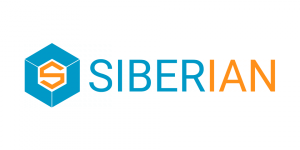

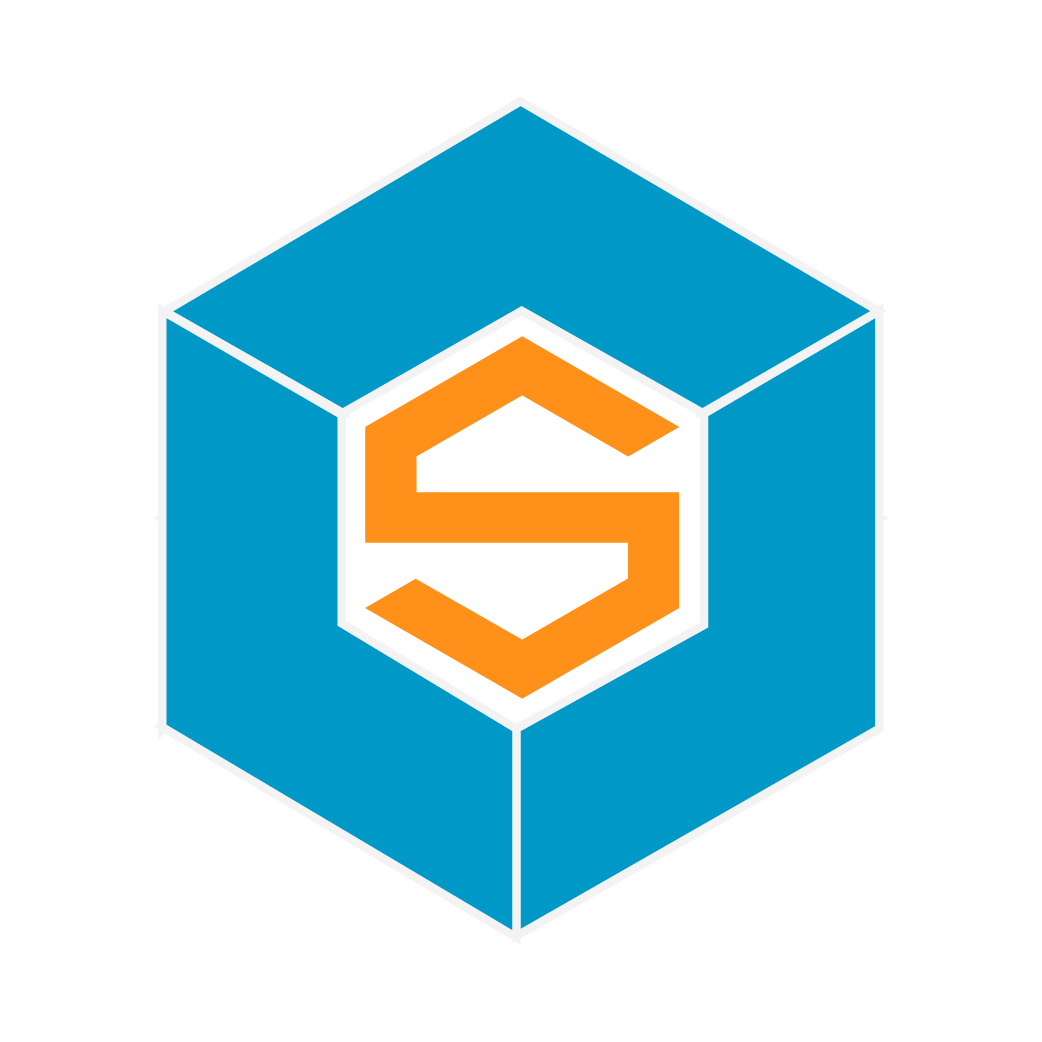

0 Comments