If you want to block the rotation of the app and want to lock it in portrait mode:
For Android apps:
- Download the sources of your app.
- Unzip the file you just downloaded.
- Open the AndroidManifest.xml file which is in app/src/main/
- Replace:
<activity
android:name=”.Application”With
<activity
android:name=”.Application”
android:screenOrientation=”portrait” - Compile the APK with Android Studio following this article: www.siberiancms.com/knowledgebase/how-to-publish-an-android-app/
For iOS apps:
- Download the sources of your app.
- Unzip the file you just downloaded.
- Open the xcode project in Xcode.
- Click on “Apps Mobile Company” on the left tab.
- Click on the “General” tab of the main window at the center.
- Uncheck “Landscape left / right” of the “Deployment info” section.
- Compile the app following the “Compiling the app” part of this article: https://www.siberiancms.com/knowledgebase/how-to-compile-an-ios-app-and-create-a-pem-certificate/
Did You Find This Article Helpful?
No - 0 visitors found this post was not helpful
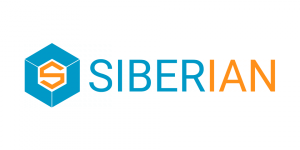

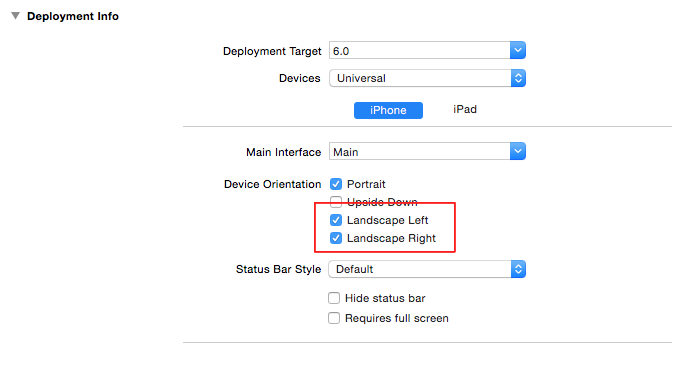
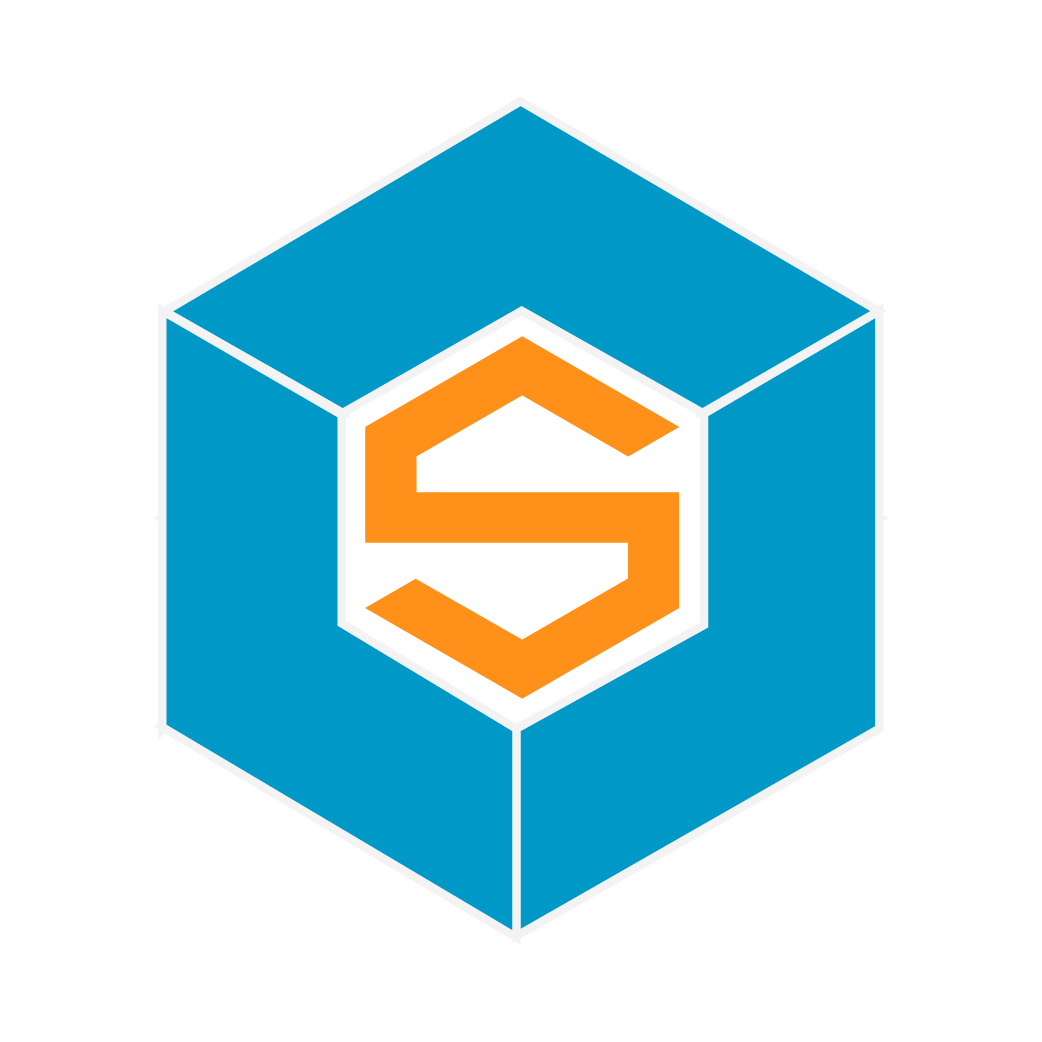

0 Comments