We are going to see how to create your Instagram Keys for your Commercial Edition to allow your clients to integrate Instagram photo galleries in their apps.
1. You need an Instagram account
2. Login at http://instagram.com/developer/
3. Click on Manage Clients (in the header menu at http://instagram.com/developer/)
4. Click on Register a New Client
5. Fill out the fields, for the App Name enter the name of your company or your apps builder, and for the app description just tell that this Instagram app allows the users to integrate Instagram photo galleries in their mobile applications. In the Website and OAuth redirect_uri field,just enter the url of your Siberian Edition, like http://apps.mydomain.com. Uncheck “Disable implicit OAuth:”, enter the captcha and click on Register.
6. Now you have a Client ID and a Redirect URI
7. In this URL: https://api.instagram.com/oauth/authorize/?client_id=CLIENT-ID&redirect_uri=REDIRECT-URI&response_type=token replace “CLIENT-ID” and “REDIRECT-URI” with your own info, and then paste the url in your browser. For instance the URL to paste in your browser would be like https://api.instagram.com/oauth/authorize/?client_id=817718189191&redirect_uri=http://www.mydomain.com&response_type=token if your CLIENT-ID is “817718189191” and if your REDIRECT-URI is http://www.mydomain.com
8. Accept to share with the info
9. You obtain the token (it is in the URL after “access_token=”)
10. Paste it in your your Edition admin backend (settings > APIs)
Did You Find This Article Helpful?
No - 2 visitors found this post was not helpful
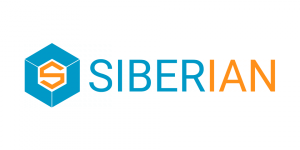

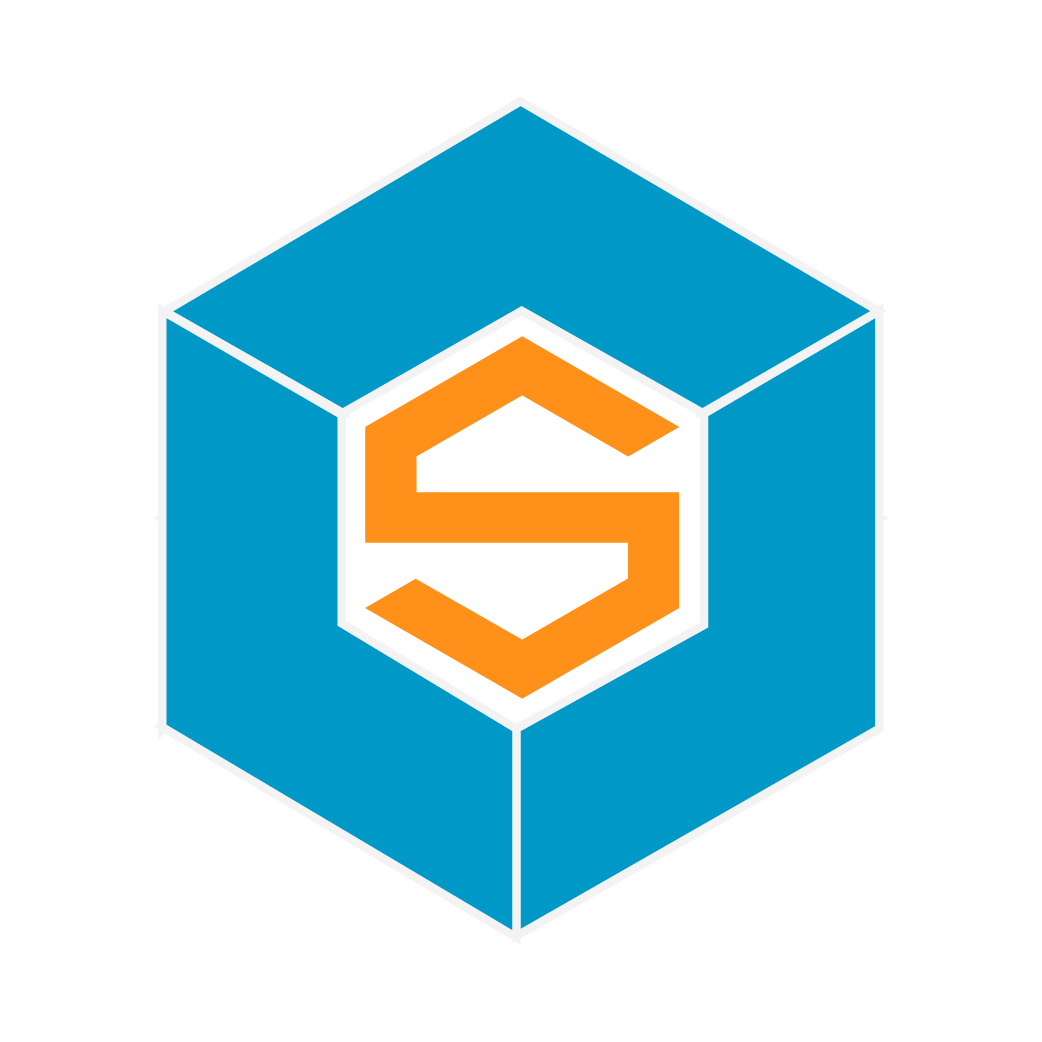

6 Comments
papp
It would be nice if you could publish an example of a token, just to make sure you get something usable in return ?
Svetlana Antonenko
https://instagram.com/oauth/authorize/?client_id=data from the account instagramm&redirect_uri=http://Your website address/&response_type=token&scope=comments+likes+relationships
Insert your address bar
After downloading see the line and at the end "token".
Around this type. His insert the "token" in the management platform.
1570880511.b7adf9a.16deea5205b847c2b1e08ba7510cf6a8
Vladimir Klichko
There's no field in the backend admin settings --> APIs for instagram. I can only find fields for facebook, youtube, soundcloud, paypal and 2checkout in the settings --> APIs of my P.E.
gquintero
Instagram API settings can't be found.
There’s no field in the backend admin settings –> APIs for instagram. I can only find fields for facebook, youtube, soundcloud, paypal and 2checkout in the settings –> APIs of my P.E.
Jonah
Instagram settings are available directly in the editor portion of the app builder. Access by clicking "settings."
Ardjan Mici
I followed all the steps, and I put the keys in the editor, but I view my company's Instagram page, not the customer page. Where am I wrong?