This documentation is out dated , please use this one instead :
To create your API key for enabling Youtube videos in the Custom page feature and push notifications on Android devices, follow these steps:
– Go on https://code.google.com/apis/console.
– Login or create a Google account.
For Android Push:
– Click on “create project”.
– Accept the terms.
– Click on “Enable and manage APIs”:
– Click on “Google Cloud Messaging for Android”:
– Click on “Enable API”:
– Then click on “Credentials”:
– Click on “Create credentials” and choose “API key”:
– Choose “Server key“:
– Don’t enter any IP address and save like this:
– You obtain your GCM key for Android Push.
– Paste it in the appropriate fields in the admin backend of your Commercial Edition (Backoffice > Settings > Push).
– Then, on the left menu of the Google Developer Console, click on “Home”:
– Then click on “Home”
– Then in the “My Project” section you find your project number:
– Copy the project number and paste it in the Sender ID field in the admin backend of your Siberian.
Note: If you create new API keys for Android push, you have to re-generate the APKs of your apps in order they integer the new keys. But keep in mind there is no reason to create new API keys.
For Youtube videos:
– Go back to the Google console.
– Create another project.
– Accept the terms.
– Click on “Enable and manage APIs”
– Add Youtube Data API.
– Enable it
– Then click on “Credentials”.
– Click on “create credentials” and then on “API”
– This time, choose “Browser key“.
– Don’t enter any IP address and save like like this.
– You obtain your API key for Youtube.
– Paste it in the appropriate fields in the admin backend of your Siberian (Backoffice > Settings > API).
Then :
Did You Find This Article Helpful?
No - 3 visitors found this post was not helpful
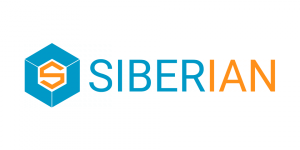

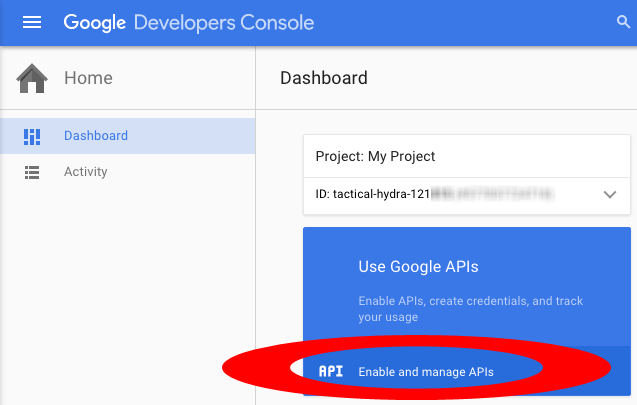
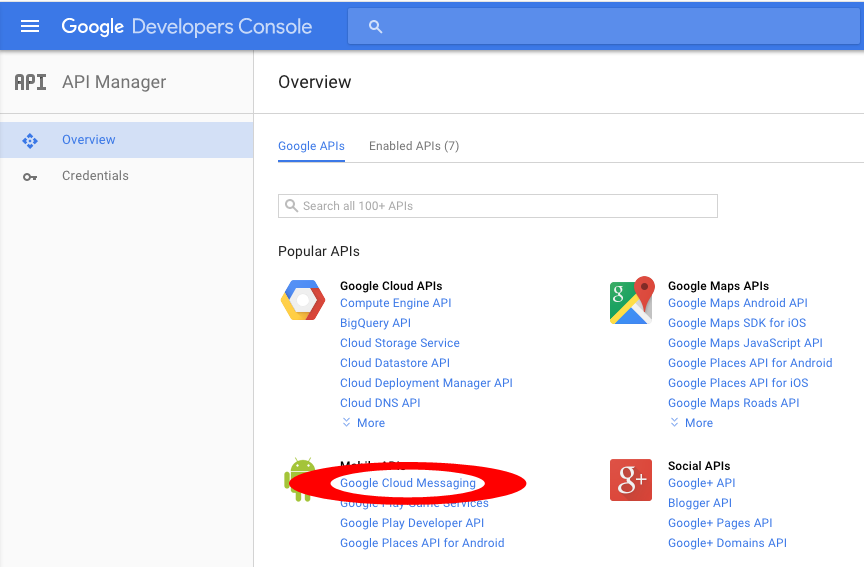
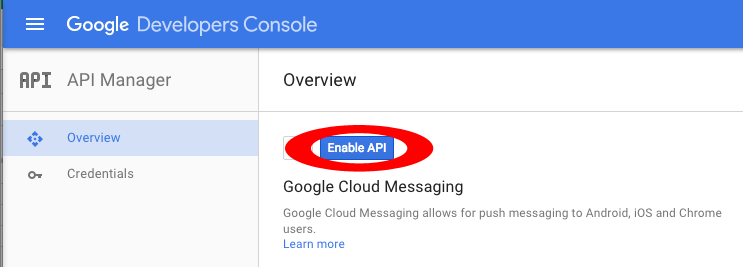

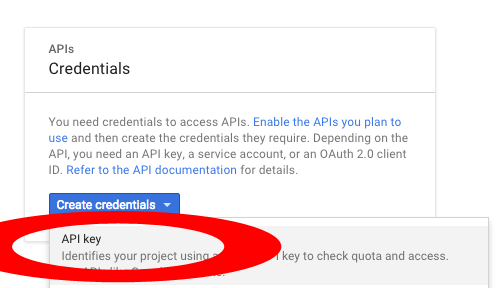
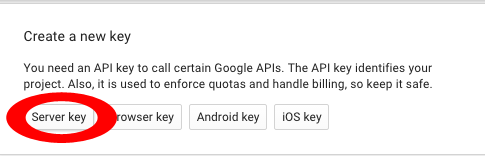
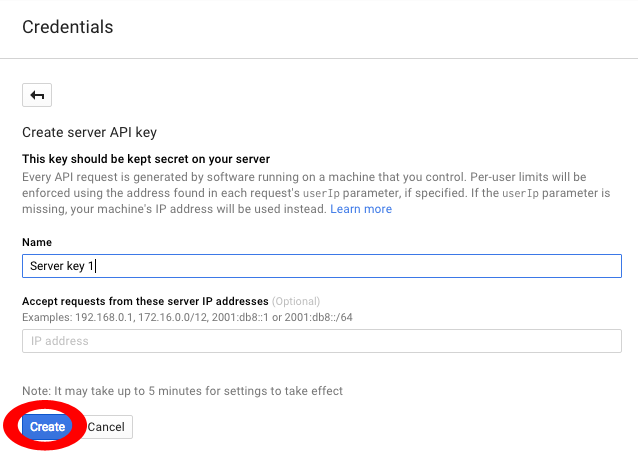

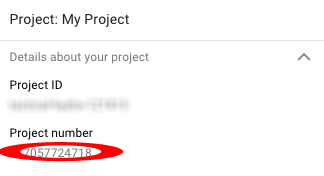
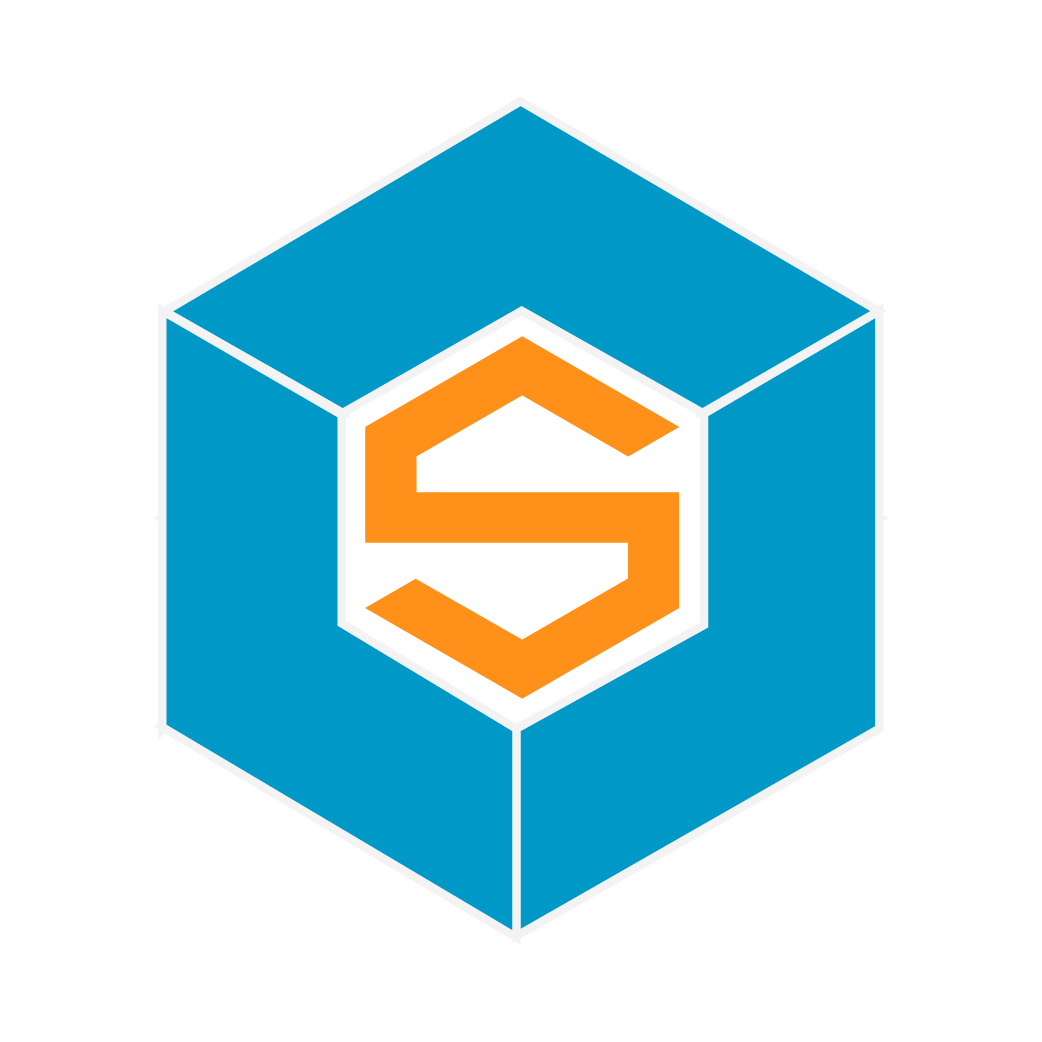

0 Comments