The default tab title is “Siberian – Backoffice”.
If you want to change it:
For non hosted MAE or PE versions:
- Connect to your server via FTP or SSH.
- Open the file “YOUR_SIBERIAN_INSTALL_FOLDER”/app/design/desktop/backoffice/layout/front.xml
- Line 7 of this file: change the text “Siberian – Backoffice” by anything you want.
- Save the modifications.
For hosted MAE or PE versions:
- Connect to your Design FTP account.
- Go to desktop > backoffice > layout then open the front.xml file.
- Line 7 of this file: change the text “Siberian – Backoffice” by anything you want.
- Save the modifications.
Voilà! You just have to refresh the web browser Siberian page to see your modification.
Did You Find This Article Helpful?
Be the first to let us know!
Yes - 0 visitors found this post helpfulNo - 0 visitors found this post was not helpful
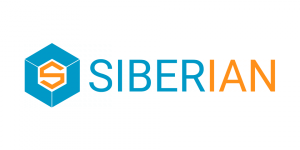

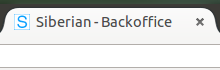
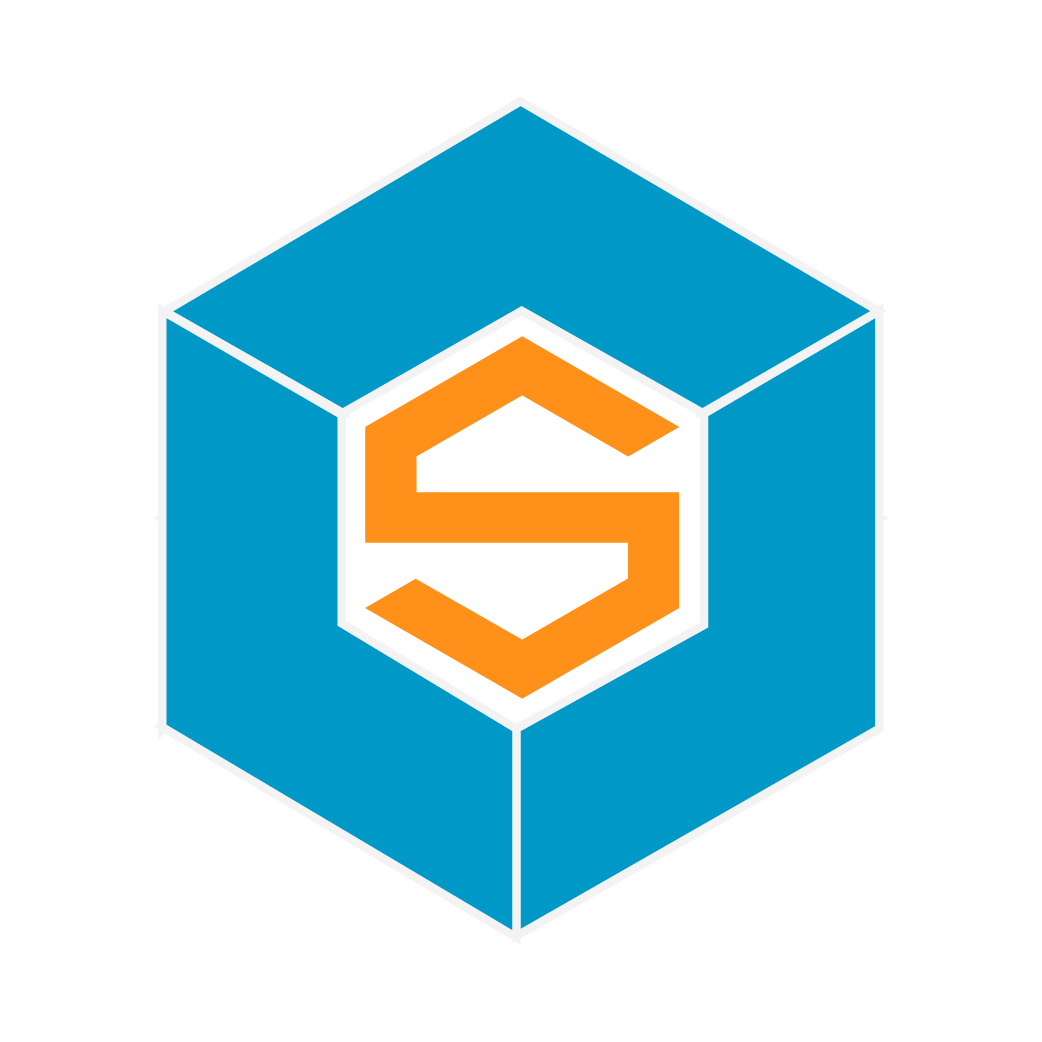

0 Comments