Maybe you would want to change the heights of the homepage slider images.
By default the images are displayed with a ratio of 2, meaning that if the with of the phone is 600px, the height of the images in the slider will be 300px.
You can change the height of these images to get a bigger slider in your apps. Warning: changing this value will affect all your apps, past and new ones that contains a slider.
First, you have to change the file style.phtml which is in this folder on your Siberian install:
app/design/desktop/siberian/template/application/customization/design/
Find the line with params[“output_h”] = 768;
And change “768” by the number you want for a width of “1536” (just above this line). Remember that the ratio width/height will always be maintained and Siberian takes care of the width of the phone too. Thus if you change this value for “2000” for instance, on an iPhone 3 with a 320×460 resolution, the height of this image will be around 416px (1536/2000 = 0.768, and 320/0.768 = 416,1666). A height of 2000px would be displayed only for a phone/tablet with a screen with a width value of 1536px.
Save the file, and change the file on your server by the one you’ve changed.
Calculate the ratio width/height and keep this number. (In our example above this ratio is 1536/2000 = 0.768)
Then, in the file sb-slider.js which is in the folder app/design/mobile/angular/js/directives/ change this:
rn-carousel-height-scale=”2″ by your own ratio.
Save this file, and change the file on your server by the one you’ve changed.
Then remove the file js_mobile.js which is in in the folder var/cache/
And you’re done.
Did You Find This Article Helpful?
No - 0 visitors found this post was not helpful
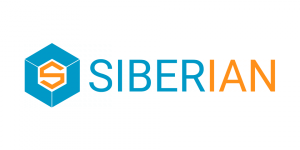

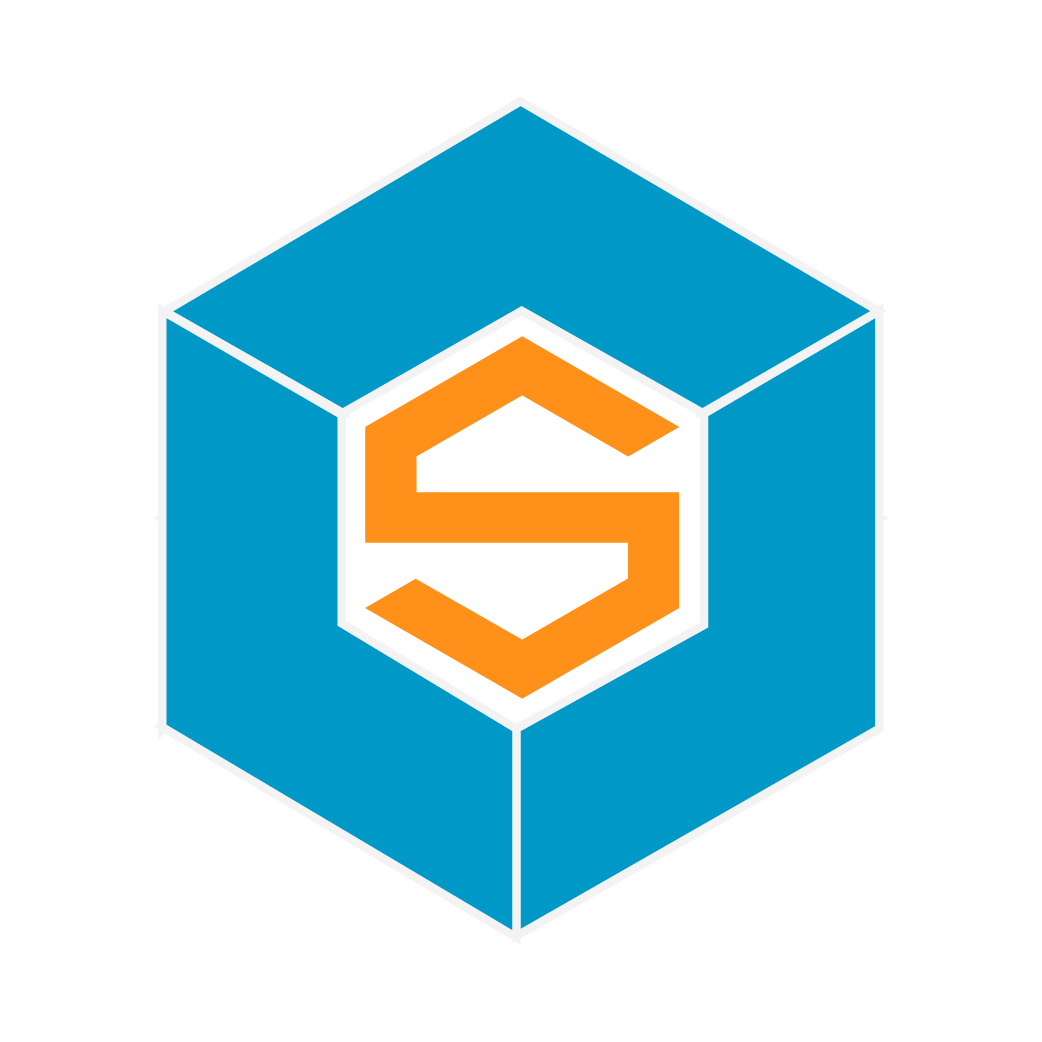

0 Comments