The date format can be changed from the translation files from your backoffice in General > Translations. In the default.csv file, you will have some items to translate which are set like this “MM/dd/y”, “M” are for month, “d” are for day, and y for year. By changing the order of these items in the right column, to “dd/MM/y” for example, that will lead to another date format, day/month/year in our example.
Did You Find This Article Helpful?
Be the first to let us know!
Yes - 0 visitors found this post helpfulNo - 0 visitors found this post was not helpful
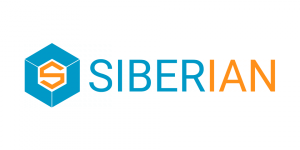

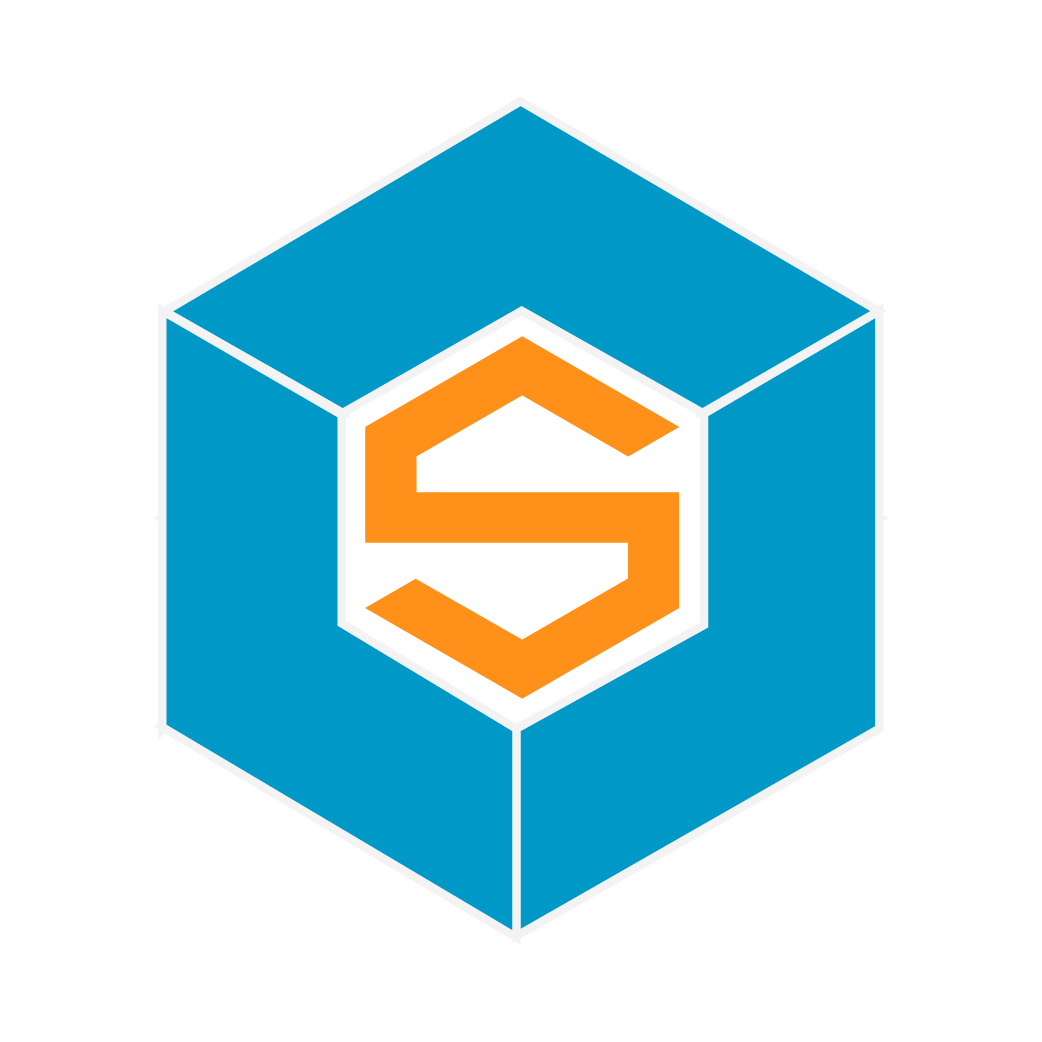

1 Comment
appsaz
Hi
How can I change calendar and add an other calendar with different date type "e.g. Jalali date" ?
Regards
Amir