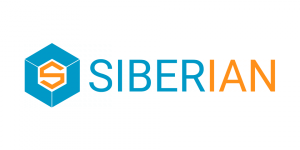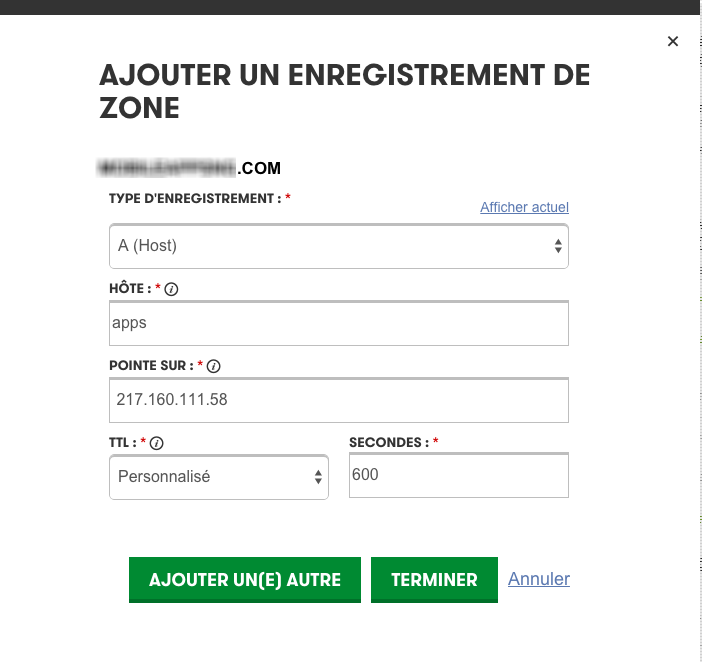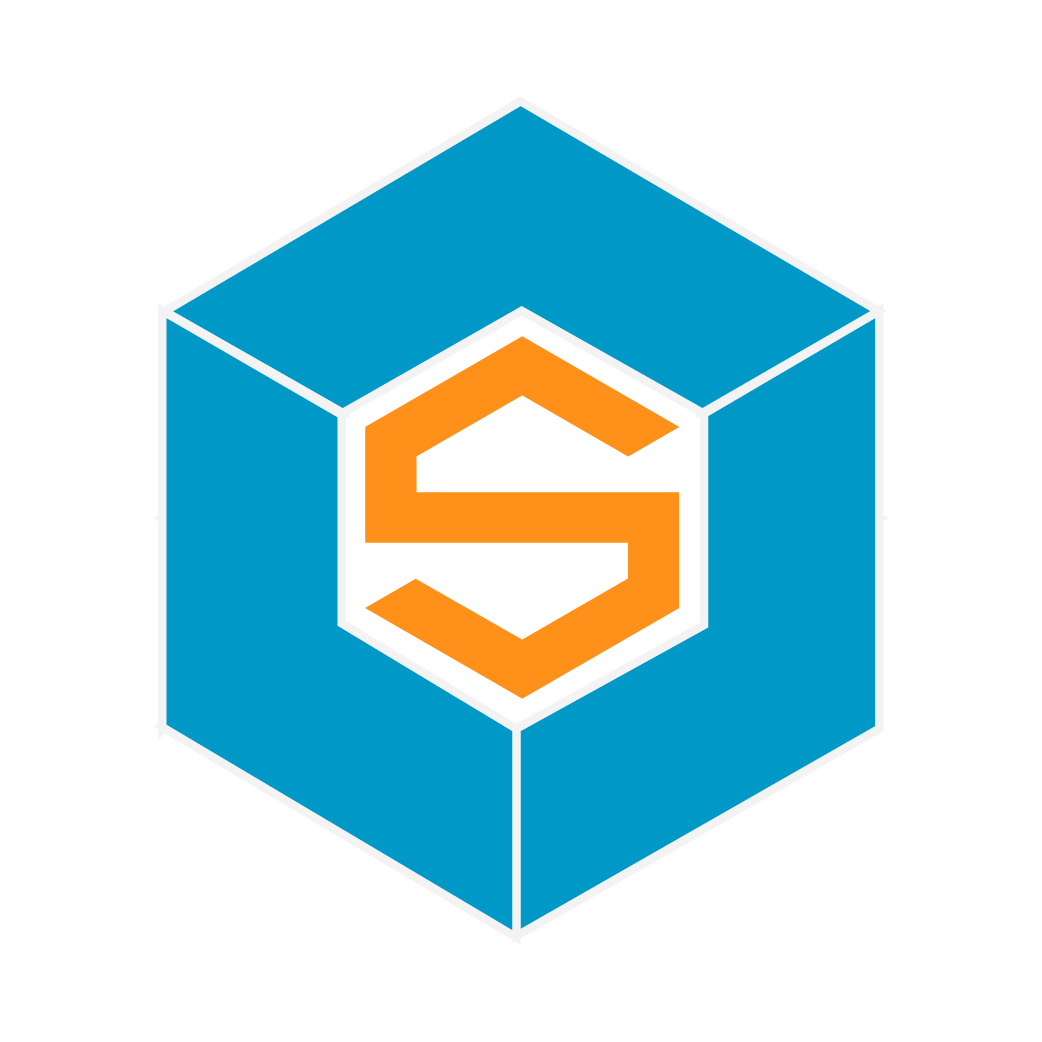To install your Edition on our servers, you have to do this first:
– you need a domain name
– if you have already your domain name, you have now two options:
- we can install it on your main domain
- we can install it on a subdomain of your choice
If you prefer to get it installed on your main domain:
- First be aware that, as stated in the FAQ, Siberian CMS is not delivered with a frontend for your marketing presentation, that means thus there will not a website on your main domain but Siberian CMS signin/signup page. That’s why, most of our clients prefer to keep their main domain to install their frontend website for their marketing presentation. But if you still want it on your main domain, here we go, follow these steps:
- Connect to your domain name admin panel
- Go in the DNS zone settings
- Create a A record with these info:
- in the first field named “host”, or “subdomain”, or something like this, enter @
- in the second field named “destination”, or something like this, enter the IP address of your server, which is the one we will send you by email
- It will be ok when you enter the address of your main domain and a page with “Parallel Plesk” is displayed
- If you don’t know what we are talking about, just send us at contact@siberiancms.com:
- your domain name
- and your access to your domain name admin panel and we will manage to do that.
If you prefer to get it installed on a subdomain:
- Connect to your domain name admin panel
- Go in the DNS zone settings
- Create a A record with these info:
- in the first field named “host”, or “subdomain”, or something like this, enter your subdomain. Most of the time you just have to enter the subdomain, not the entire address (apps VS apps.domain.com)
- in the second field named “destination”, or something like this, enter the IP address of your server, which is the one we will send you by email
- It will be ok when you enter the address of your subdomain and a page with “Parallel Plesk” is displayed
- If you don’t know what we are talking about, just send us at contact@siberiancms.com:
- the subdomain you want
- and your access to your domain name admin panel and we will manage to do that.